Total Page Preview: 000000001808
What is execute pipeline activity in azure data factory with demo
Execute Pipeline Activity in Azure Data Factory in English:
The Execute Pipeline activity is a type of activity in Azure Data Factory (ADF) that allows you to trigger the execution of another pipeline within the same or different data factory. This activity is useful when you need to orchestrate a complex data flow that involves multiple pipelines, and you want to streamline the process by automating the execution of each pipeline in a sequence.
When you use the Execute Pipeline activity, you can configure it to pass parameters to the child pipeline, which allows you to control the behavior of the pipeline execution. For example, you could pass a parameter to indicate the date range for data extraction, or to specify a particular data source or destination.
To use the Execute Pipeline activity in ADF, you need to create a pipeline that contains this activity, and then configure it to specify the child pipeline that you want to execute. You can also configure the activity to handle errors and control the execution order of the child pipeline.
Overall, the Execute Pipeline activity in ADF is a powerful tool for orchestrating complex data flows and automating the execution of pipelines. It helps you to improve the efficiency and reliability of your data processing workflows in Azure.
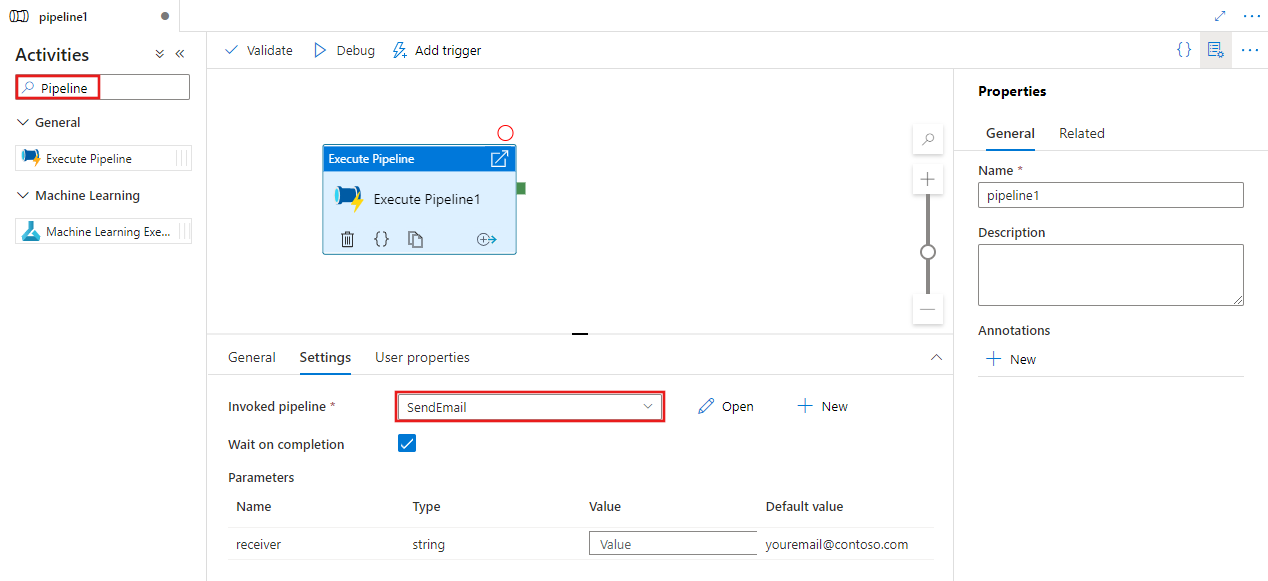
Execute Pipeline Activity in Azure Data Factory in Hindi:
Execute Pipeline activity Azure Data Factory me ek aisa activity hai jo aapko doosre pipeline ko execute karne ki anumati deta hai, jo ki same ya different data factory ke andar ho sakta hai. Is activity ka upyog aap ek complex data flow ko orchestrate karne ke liye karte hai, jisme multiple pipelines shamil ho sakte hai, aur aap har pipeline ki ek sequence me execution ko automate kar sakte hai.
Execute Pipeline activity ka upyog karne se, aap child pipeline me parameters pass kar sakte hai, jisse aap pipeline execution ke behavior ko control kar sakte hai. For example, aap ek parameter pass kar sakte hai, jisme data extraction ke liye date range ka indication ho, ya ek particular data source ya destination specify kar sakte hai.
Execute Pipeline activity ka upyog karne ke liye, aapko ek pipeline create karna hoga, jisme yeh activity shamil hai, aur usko configure karna hoga taki aap specify kar sake ki kaunsa child pipeline execute kiya jaye. Aap is activity ko errors ko handle karne ke liye configure kar sakte hai aur child pipeline ka execution order control kar sakte hai.
Overall, Azure Data Factory ke Execute Pipeline activity ek powerful tool hai jisse aap complex data flows ko orchestrate kar sakte hai aur pipeline execution ko automate kar sakte hai. Yeh aapko Azure me data processing workflows ki efficiency aur reliability improve karne me help karta hai.
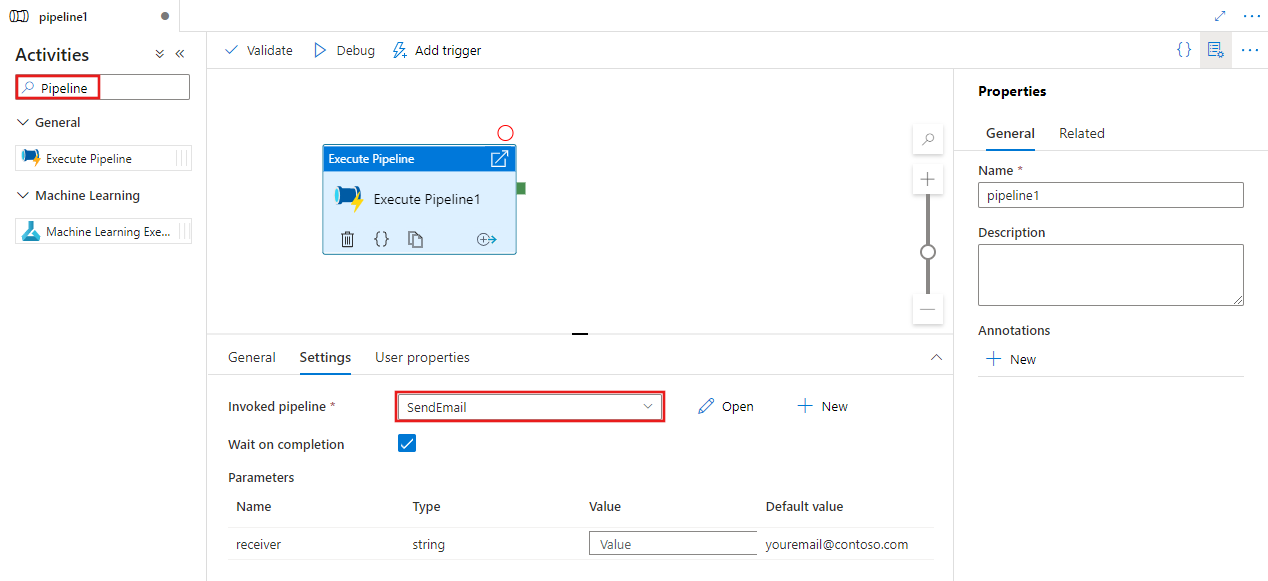
Thank You
About Author

Brijesh Kumar
Database Developer
I have more then 6 years Experience in Microsoft Technologies - SQL Server Database, ETL
Azure Cloud - Azure SQL Database, CosmosDB, Azure Data Factory, PowerBI, Web Job, Azure Function, Azure Storage, Web Apps, Powershall
and Database Migration On-Premise to Azure Cloud.
LinkedIn : https://www.linkedin.com