Total Page Preview: 000000001929
What is delete activity in azure data factory with demo
Delete Activity in Azure Data Factory in English:
You can use the Delete Activity in Azure Data Factory to delete files or folders from on-premises storage stores or cloud storage stores. Use this activity to clean up or archive files when they are no longer needed.
Best practices:
Here are some recommendations for using the Delete activity:
1.Back up your files before deleting them with the Delete activity in case you need to restore them in the future.
2.Make sure that the service has write permissions to delete folders or files from the storage store.
3.Make sure you are not deleting files that are being written at the same time.
4.If you want to delete files or folder from an on-premises system, make sure you are using a self-hosted integration runtime with a version greater than 3.14.
Note: Deleted files or folders cannot be restored (unless the storage has soft-delete enabled). Be cautious when using the Delete activity to delete files or folders.
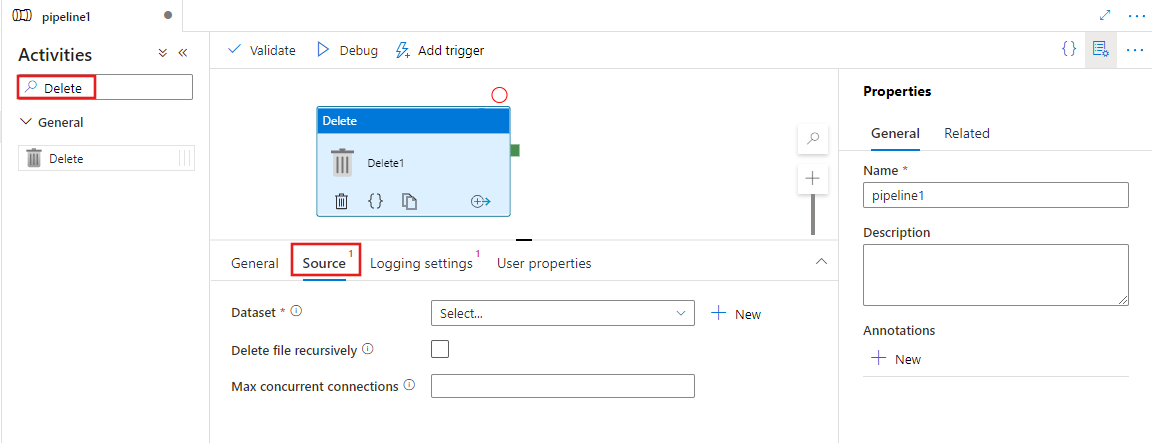
Delete Activity in Azure Data Factory in Hindi:
Azure Data Factory me Delete activity ek aisa activity hai jo aapko ek specified data store se data delete karne ki anumati deta hai. Yeh activity aapke data processing workflows ke hisse ke roop me kaam aati hai, jaise temporary ya outdated data ko remove karna ya processing complete hone ke baad data stores ko clean up karna.
Delete activity Azure me kuch data stores ko support karta hai, jisme Azure Blob Storage, Azure Data Lake Storage, Azure SQL Database, aur kuch aur shamil hai. Aap is activity ko configure kar sakte hai taki aap specify kar sake ki kaunsa data store, folder ya file delete karna hai. Aap dynamic content ka upyog karke bhi folder ya file name ko activity ke parameter ke roop me pass kar sakte hai.
Jab aap Azure Data Factory me Delete activity ka upyog karte hai, tab aap ise errors ko handle karne ke liye configure kar sakte hai aur activity ke behavior ko control kar sakte hai, jaise ki retries ki sankhya aur retries ke beech wait time specify kar sakte hai.
Overall, Azure Data Factory me Delete activity ek simple aur powerful tool hai jisse aap Azure ke alag-alag data stores se data delete kar sakte hai. Yeh aapko aapke data processing workflows ko streamline karne me help karta hai aur unwanted data ko remove karke data stores ko maintain karne me help karta hai.
Thank You
About Author

Brijesh Kumar
Database Developer
I have more then 6 years Experience in Microsoft Technologies - SQL Server Database, ETL
Azure Cloud - Azure SQL Database, CosmosDB, Azure Data Factory, PowerBI, Web Job, Azure Function, Azure Storage, Web Apps, Powershall
and Database Migration On-Premise to Azure Cloud.
LinkedIn : https://www.linkedin.com